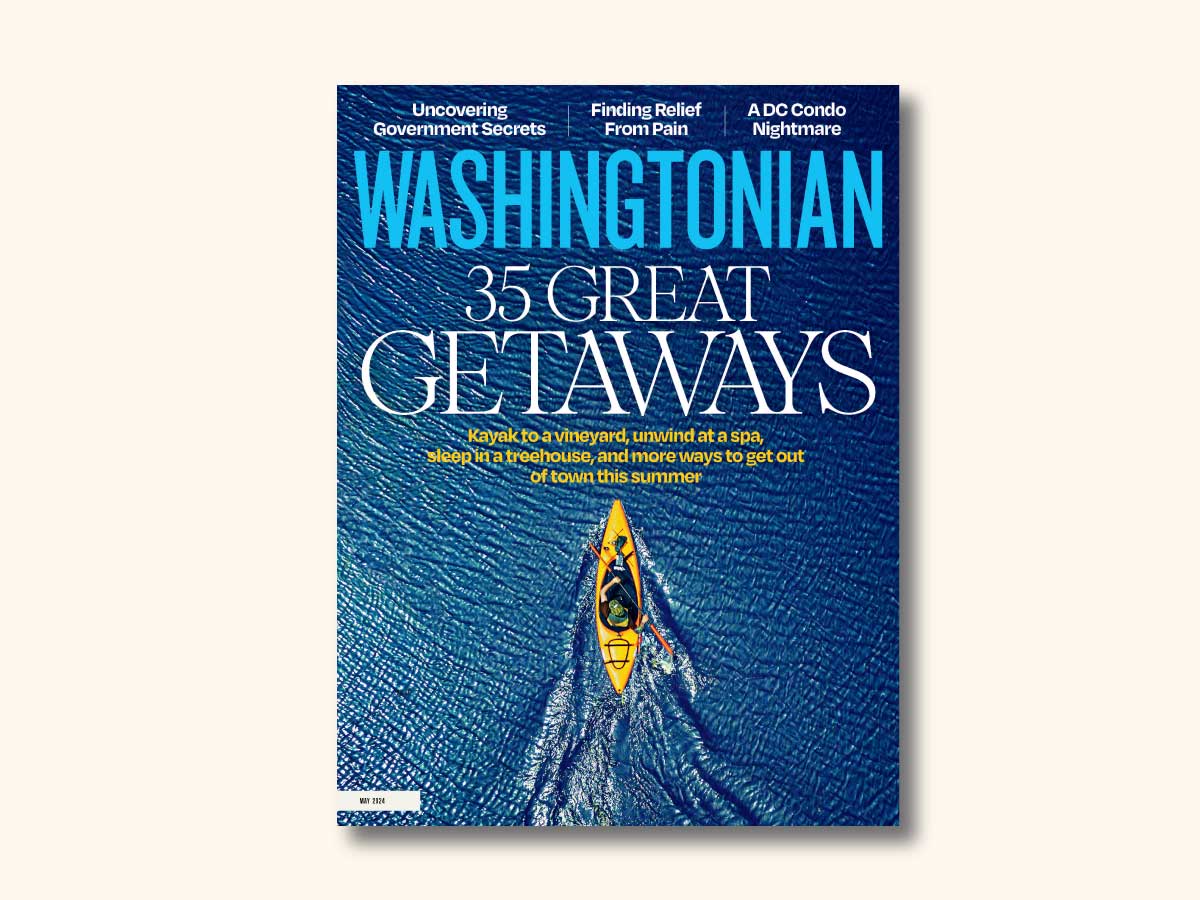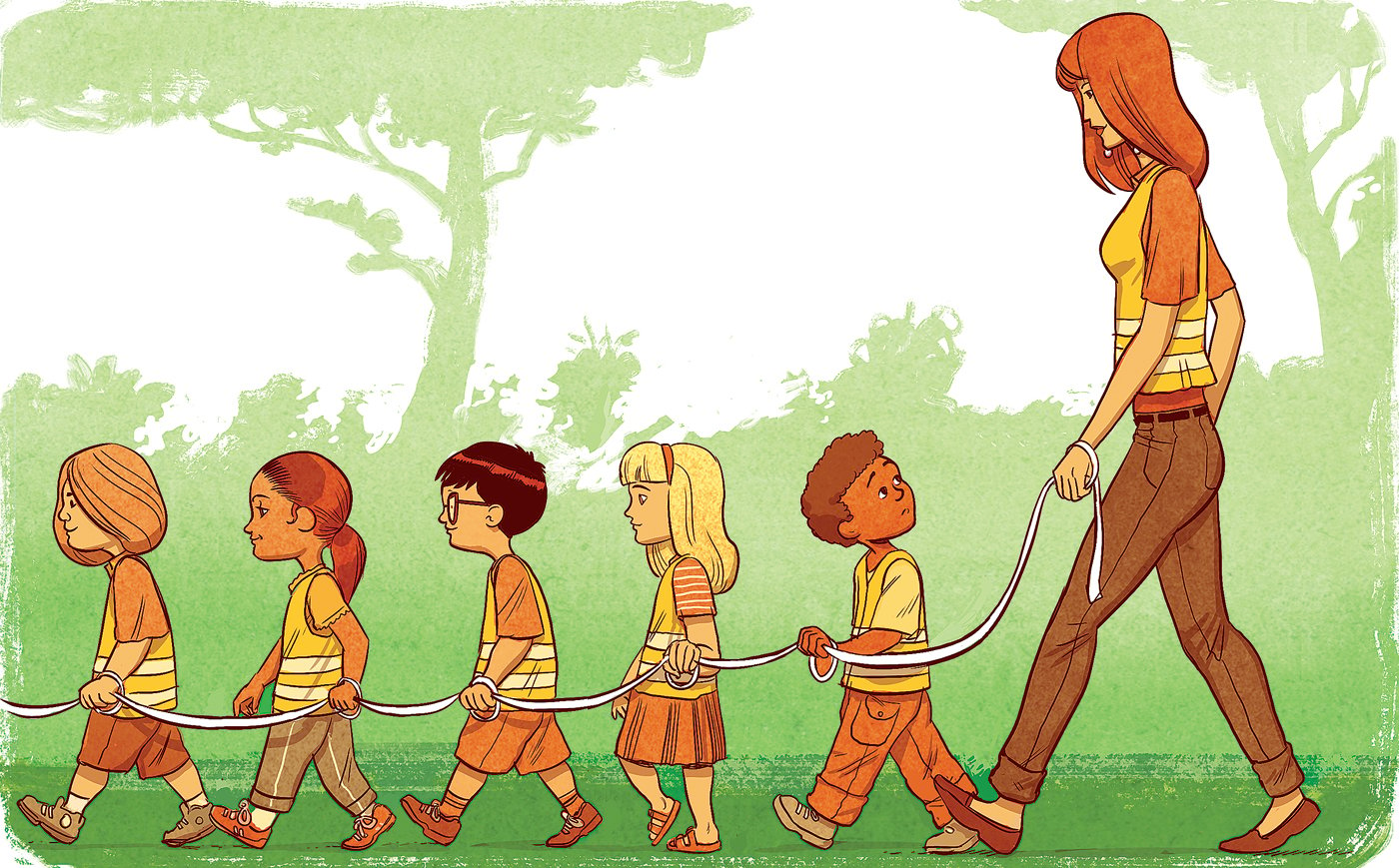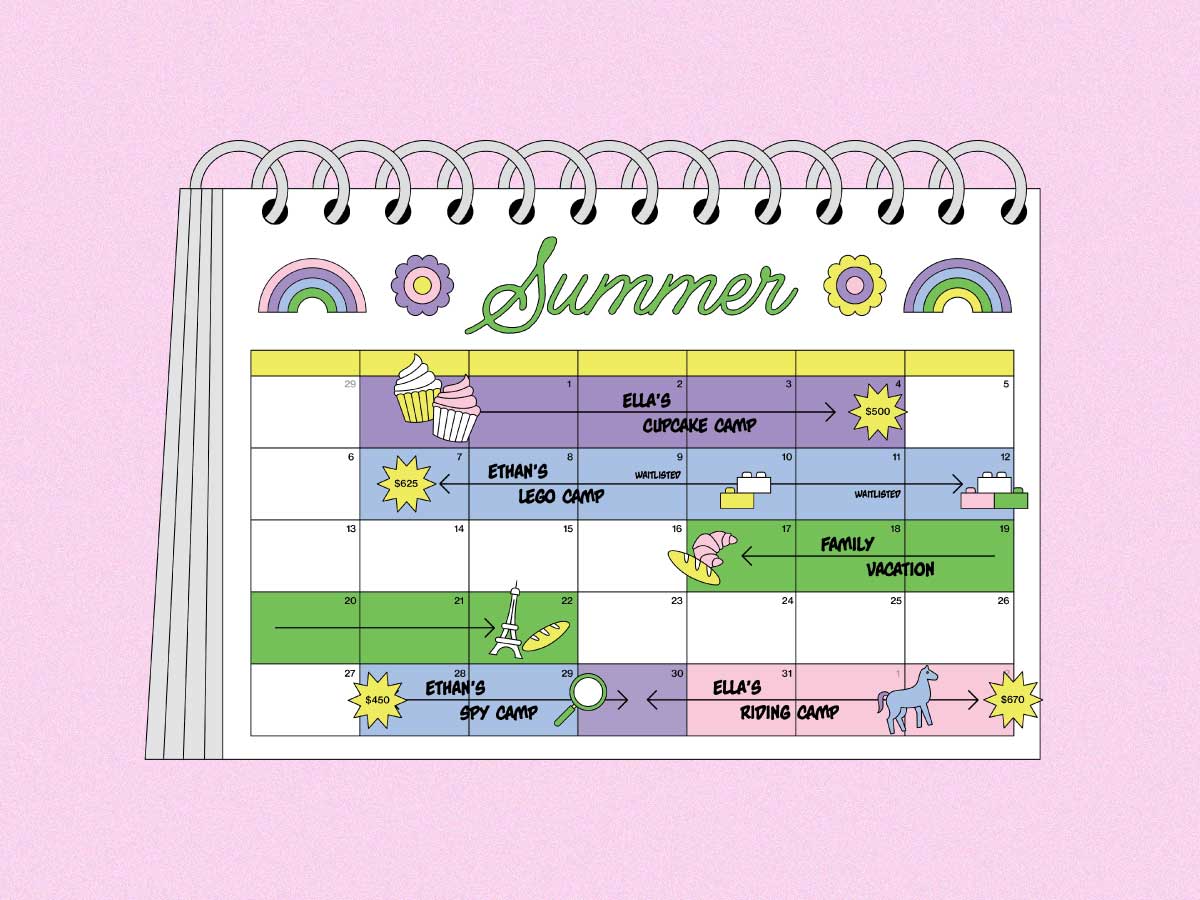It seems these days that if you’re not
Instagramming your lunch or tweeting your every thought, you’re either
reclusive or behind the times. But this behavior can be risky—it gives strangers
and even peripheral acquaintances
a glimpse into your life that you wouldn’t likely share face-to-face. Would you, for example, tell a group of would-be burglars when you’ll be leaving your house unattended and traveling to Europe? Probably not. So then maybe posting that info to Facebook isn’t the best idea. Alarmingly, those sorts of internet missteps occur all the time.
It’s worrisome enough when adults overlook the common sense dos and don’ts of the Web, but when the behavior is mimicked by kids—who can have a hard time determining what’s appropriate and what’s not—things can turn really dangerous, really quickly. Predators are out there, and it can be easy for them to slip into a child’s online world if it’s not properly guarded. So how can you watch out for your kids and teach them to watch out for themselves? We asked Lindsay Godwin of the FBI’s Washington field office how parents
and kids can protect themselves online.
Q/ If my child is opening an e-mail
account, what should we keep
in mind?
A/ Children’s e-mail addresses should be as generic as possible; they should avoid using identifiable personal information. Things like their school name or mascot, home address, telephone number, or anything that would give away their age—a birth date, for example—can help strangers track them down.
Q/ What should be the biggest concern for parents of young kids when it comes to online predators?
A/ The biggest threat for younger kids is called grooming—when children are coaxed into trusting adults online, who then involve them in child pornography. The perception that a predatory adult is actually a friend can make a child less likely to report the situation to a parent for fear of getting the “friend” in trouble.
Q/ What should parents of middle- and high-schoolers be watching for?
A/ Parents of older kids should warn them very frankly against sharing pictures of uncovered body parts of anyone under 18. The possession or receipt of these types of photos is considered child pornography. As for other types of photos, kids should be made aware that colleges and employers look at everything their prospective students and potential and current employees post on the internet. Once a photo is online, it’s there forever, to be downloaded and shared by friends—and by strangers. Unfortunately, the increasing popularity of Instagram, Vine, and the like have changed the landscape for older kids. These apps encourage users to tell the story of their lives through photos and videos, and it’s easy for kids to forget that they should have no expectation that the things they post will remain private, regardless of their privacy settings. A good rule of thumb to pass along: If it would be inappropriate to share with the family over dinner, keep it off the Web.
Q/ How can parents monitor their kids’ online behavior?
A/ Systems have popped up left and right over the past several years to help parents monitor internet usage on family devices.
Skydog, for example, which will be released in September by PowerCloud Systems, is a $149 wireless router and companion software
that will feed usage information to its
administrator. This particular system allows
parents to see which devices are in use and track visits to websites that appear on a user-
generated list. It will also permit restrictions to be tailored to family rules: If kids are only allowed on gaming sites for 20 minutes
each day, for example, alerts can be sent to a parent’s cell phone when that limit is reached. Short of taking a watchdog stance to monitor your kids, try spending time with them online. Ask them to show you around their favorite sites and teach you how they work. Keep the family computer in a common room, so you know when it’s being used and can walk past to see what’s open. Connect with your kids on social media and occasionally unfriend them so you can tell what’s visible to strangers. Or maintain access to their e-mail account and check it at random. The FBI also suggests consulting the National Center for Missing and Exploited Children for tips on family internet safety. Most important, pay attention to what your kids are doing and ask them questions; if you don’t, someone else might.