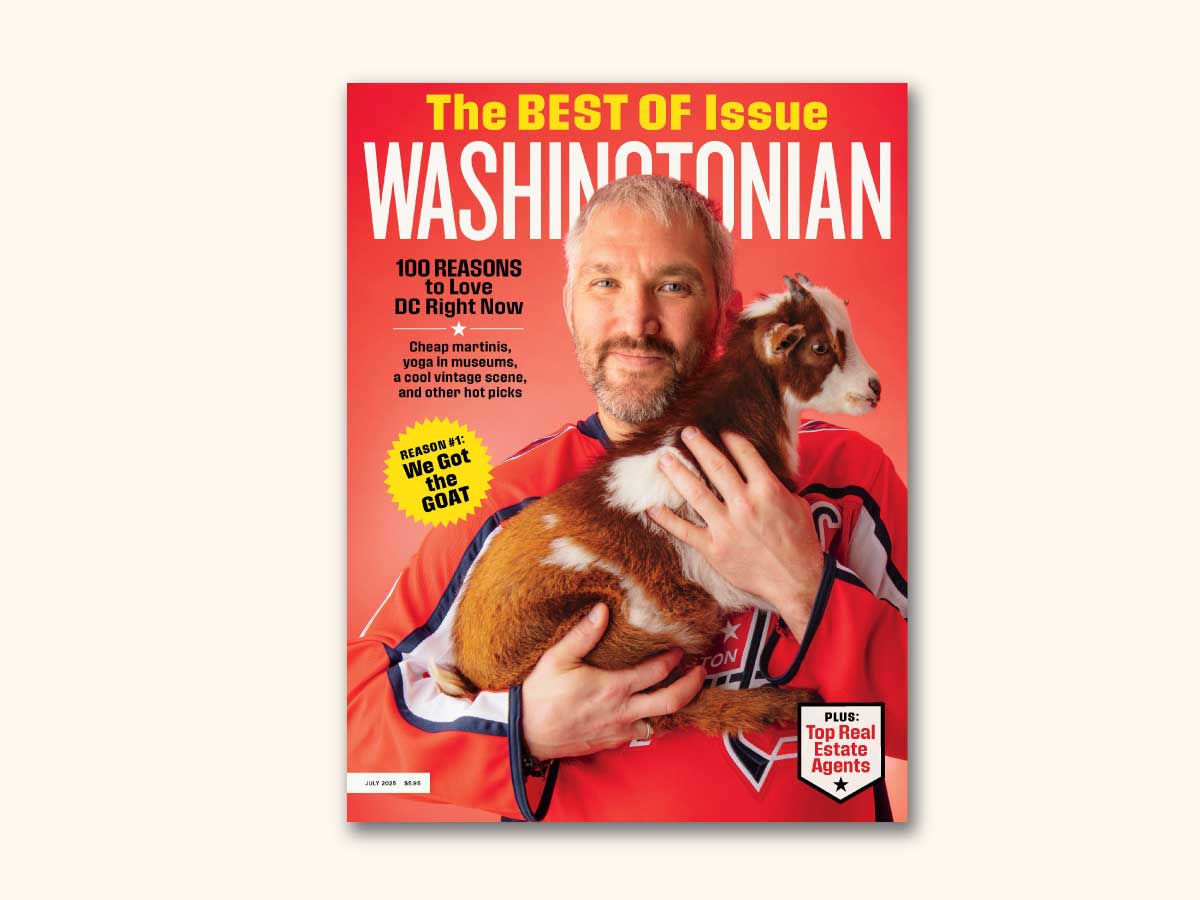About Coronavirus 2020
Washingtonian is keeping you up to date on the coronavirus around DC.
When quarantine began, Kiera Kushlan and Jessica Centella, founders of DC interior design firm Residents Understood, started hearing from past clients with an only-in-2020 kind of problem: They needed help making their home workspaces more efficient, but they also wanted to know how to make them look better on camera. The designers say many of the early calls came from consultants and lawyers, who suddenly found themselves having to reveal their home decor to clients during Zoom meetings.
The inquiries were frequent enough that Kushlan and Centella were inspired to launch a whole new service: a virtual design package wherein, for $350, they’ll take a video tour of your home, give you a 30- to 60-minute consultation, and follow up with a checklist of ways you can improve your space. People who want even more help can opt for a next-level package that costs $1,500, and comes with a much more comprehensive design plan, plus a Pinterest board full of products and furnishings selected just for you.
The designers say bad lighting and problematic backgrounds—for instance, direct views into bathrooms—are among the most common issues they’ve encountered. They shared the following tips to help you remedy your own Zoom Room’s shortcomings.
Lighting is everything. The most ideal setup is facing a window. Natural light enhances both your mental wellbeing, and your appearance on camera. Whether or not you have access to natural light, layering in secondary lighting is an important part of any room design. Adding a table or floor lamp that has a soft diffused light (think: linen lamp shade vs. desk lamp) will create a better ambience in your workspace and soften any harsh overhead lighting.

Color is key. Painting is the quickest and most budget-friendly way to instantly change the way a room looks and feels. Get some larger paint sample sheets (samplize.com is a great resource) and put them on the wall, then take a look at them from your computer camera to make sure the color looks good both in real life and onscreen.
Less is more. Declutter your bookshelves, donate those tattered paperbacks you read on vacation 7 years ago, and toss those random tchotchkes you don’t even remember buying. Having less stuff around you will make you feel better, and also make you look much more professional and put-together on camera.

Dampen sound. Layering in some soft surfaces like area rugs, throw pillows, or window treatments can go a long way to dampen outside noises that might interrupt your work calls.
Create an interesting background. Consider what your clients and coworkers will be looking at while on video calls. If you have a blank wall behind you, try creating something a little more visually interesting with wallpaper or artwork. Opt for a grouping of pieces over one large piece— a singular piece of artwork can be more distracting if not done correctly.

Invest in a great chair. If you’re not keen on the look of an ergonomic office chair, consider an upholstered dining chair. They can be just as comfy, and pull double duty as extra seating elsewhere in your home when not being used for work.
Get organized. If organizational features like built-in shelving don’t already exist in your chosen workspace, a freestanding bookcase with some good-looking lidded boxes can go a long way in bringing order and sanity back into your life.