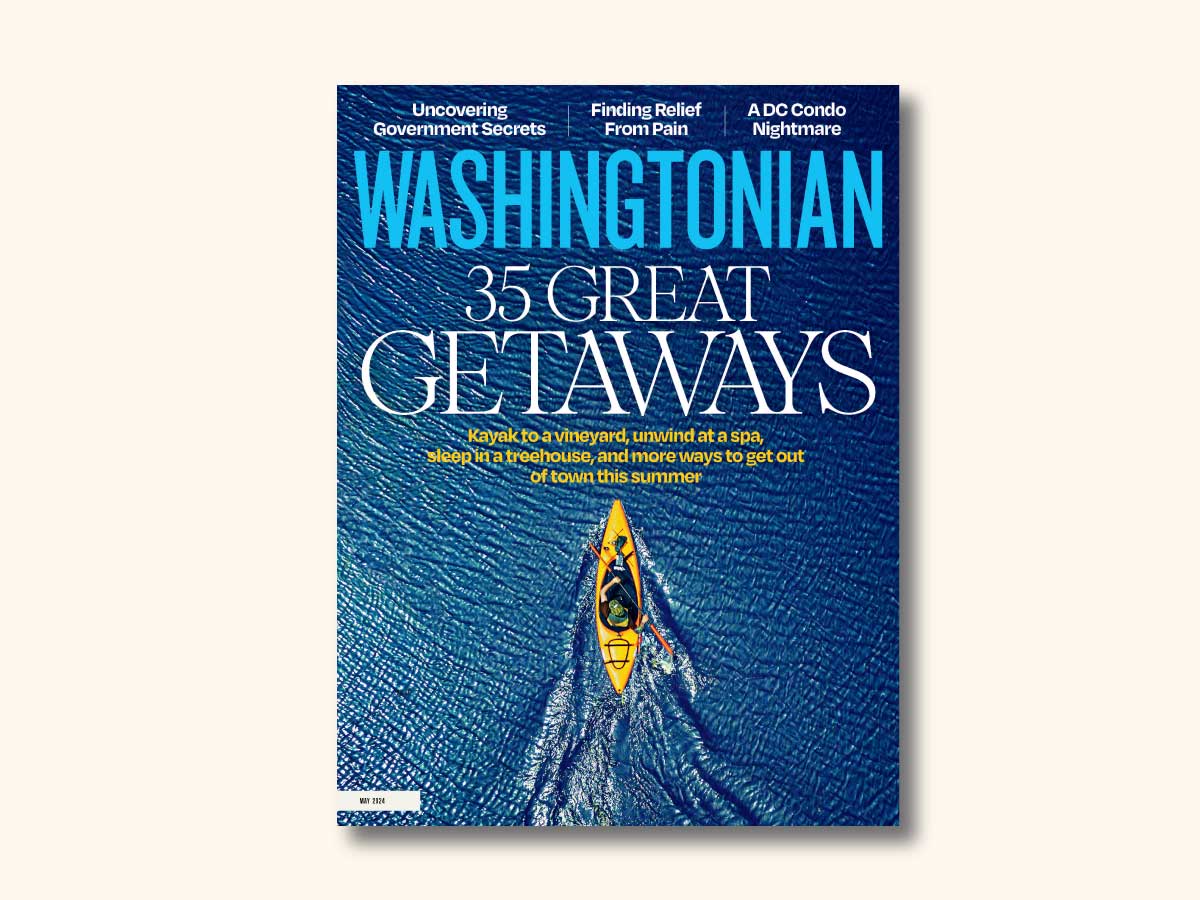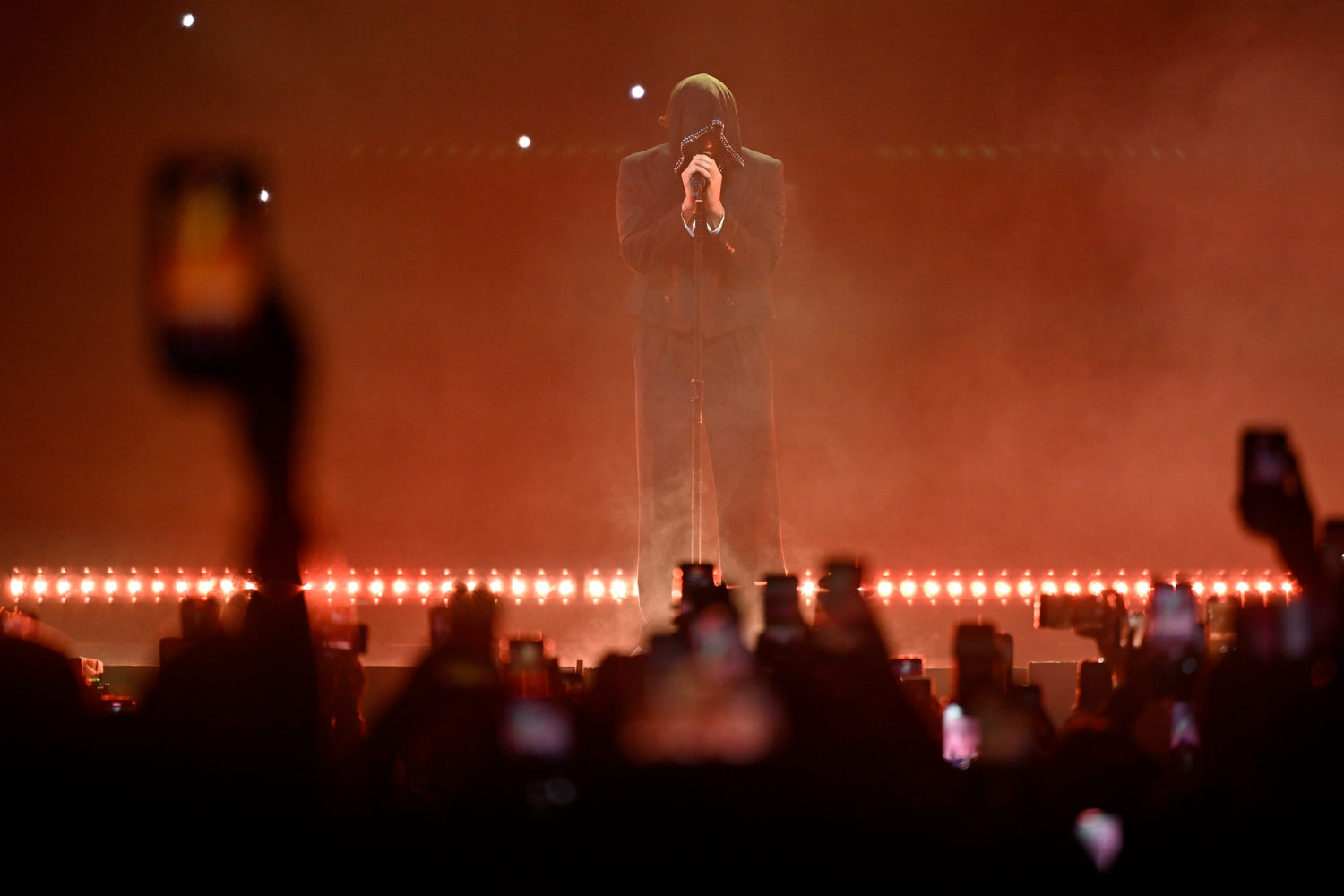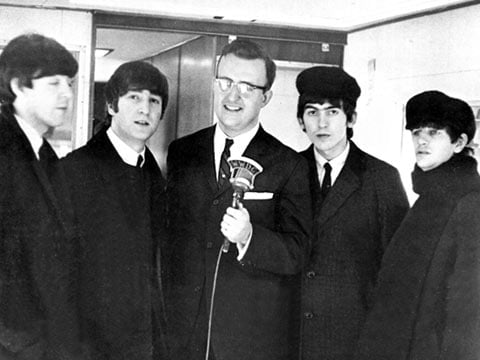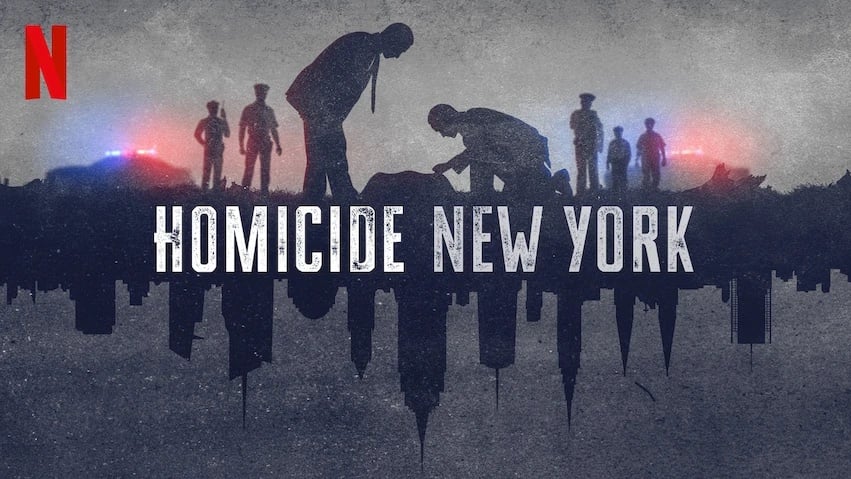The basement of Karin and James Zumwalt’s three-year-old Herndon house is made for entertaining. Besides a wet bar and a wine cellar, there’s a home theater with a 110-inch screen and nine seats.
The theater’s ceiling and walls are painted with a mural that includes black-and-white images of movie stars such as Clark Gable, Audrey Hepburn, and Sophia Loren.
Not that the Zumwalts stick to classics. James likes to watch sports on the big screen. “During football and basketball season,” he says, “I spend most of my time down there.”
Thanks to high-definition technology, greater availability of movies and sports on cable and satellite, earlier DVD releases, and falling prices for flat-screen TVs, more homeowners are installing media rooms.
“I’ve seen home theaters morph from being an exotic option to a feature that is pretty much expected in new homes,” says Gary Yacoubian of MyerEmco AudioVideo. “Because 50 percent of our home theater installations are in existing homes, I think owners of older homes are catching on to this trend as well.”
James Zumwalt says that when friends come over with their young children, the kids love watching animated features.
Says Thom Barrett of MovieRooms.com in Chantilly, “A big motivator for building a home theater is to keep the kids at home with their friends.”
The Big Picture
Most experts recommend at least a 27-inch television for a home theater; Yacoubian and Barrett recommend a 40- to 60-inch screen. New flat screens adjust to different movie formats, eliminating the black bars that once compensated for a film in wide-screen format. And, Yacoubian says, newer flat-panels have less distortion than older models.
Projection TVs, which most closely duplicate the movie experience, come in two options: front and rear projection. Front projection offers the most flawless picture. The projection unit is mounted on the ceiling across the room from the screen. For optimal viewing, the room must be completely dark.
Ambient light is not as important with a rear-projection TV. If sports gatherings are your thing and you keep lights on for snacking and conversation, go with rear projection. A downside is that rear projection is best viewed fairly straight on.
With new DVD management systems, you can select movies according to genre, actors, or directors.
Defining High Definition
Most new televisions for home theaters are in high definition, or HDTV. They have four to five times the picture resolution of non-HD sets and better color saturation, depth of field, and contrast. The full experience—with excellent sound—requires a high-definition tuner as well.
HDTV has a resolution of 720p or 1080i, the resolution broadcasters use, says Barrett.
The number 720p means 720 lines of horizontal display resolution; “p” stands for progressive scan. The other measure of high definition, equal in quality to 720p, is 1080i—1080 lines of horizontal resolution and an interlaced, or nonprogressive, scan.
Nonprogressive scan develops an image at half the frame rate of a progressive scan. This reduces motion smoothness, a disadvantage in fast-changing images such as a football game. To maintain the same smoothness, nonprogressive technology has to have more lines of resolution than progressive, which is why 720p and 1080i are considered nearly identical in quality.
Plasma Versus LCD
The two main choices in flat-screen TVs are plasma (gas plasma cells) and LCD (liquid crystal display).
LCD TVs come in smaller sizes—most are 15 to 32 inches—although some manufacturers make larger models. An LCD screen is brighter, lighter (easier to mount or move), and uses less power—by some estimates, 30 percent less.
One downside is that, like computer monitors, they are best viewed straight on. “Manufacturers are making headway in this area,” says Jeff Smith of Sound Images in Falls Church. Smith also says that colors on LCDs are less natural than on plasma.
Plasma TVs commonly start at 42 inches, have a wider viewing angle, cost less, and have more realistic color because they display true black, which makes for better contrast. If you do not buy one of the very new plasma models, be aware that only recently has the life expectancy of plasmas come to equal that of LCDs.
In the past year, some new models of both LCDs and plasmas came out with 1080p resolution capability. No one yet broadcasts in 1080p. The driver is new DVD technology; two kinds of DVDs are now available in 1080p resolution.
Like the Betamax-versus-VHS battle of old, companies are competing to make higher-quality DVDs. There’s Blu-ray—made by Sony, Pioneer, and Samsung—versus HD DVD from Toshiba and other manufacturers. According to Scott Miller of MyerEmco, you have to have a special player for the new DVDs, but you can play old DVDs on a Blu-ray or HD DVD player, and they will look better.
Not only will the new TVs take advantage of the new DVD quality, Barnett says, but 1080p plasma screens will resolve two nagging problems: “They have much longer life expectancies, and they are using newly developed phosphors so they no longer risk burning in an image if it stays static on the screen for an extended time.”
Sound Quality
“Don’t give short shrift to sound,” says Yacoubian. “Fifty percent or more of the emotional experience is audio.”
With all the excitement over flat screens, audio can be an afterthought. That was not the case when the Raffa family of Potomac put in a home theater.
“Music is a big part of our life, so audio was important,” Tom says. His wife, Kathy, is board chair of the Levine School of Music. “We have thousands of LP records, CDs, and music videos and listen to music a lot,” he says.
The Raffas’ project was ten years in the making. “I remember thinking, ‘One of these days I’ll be able to afford to do it right,’ ” says Tom, who worked with MyerEmco. “Things change so much, it’s hard to keep up. You have to trust someone’s advice.”
It takes five speakers to provide surround sound. One goes above or below the TV, two flank the screen at seated ear level, and two are placed six to eight feet high in the back of the room, at least as far apart as the two on either side of the TV. A subwoofer, usually beneath the screen, accentuates bass and the loud noises of sports and action films.
Receivers are the hub of the audio system. They link to DVD players, cable boxes, satellite receivers, and other components, all of which produce a lot of heat.
Do you want to hide the audio equipment or have it on display? It’s a matter of taste. If it is on open shelves, ventilation is not an issue. If you are using closed cabinetry, it’s vital: Good ventilation prolongs the life of a receiver.
Some receivers are more than 20 inches deep. For adequate airflow, space for cables, and accessibility, shelving should be about four inches deeper than the biggest component and extra wide to accommodate rotation.
With all this great sound, you might want soundproofing—especially if your teenagers will be watching movies when everyone else is in bed or if you plan to entertain while your toddler sleeps upstairs. Consider installing an exterior door between the basement and upstairs; exterior doors are solid, not hollow like interior doors, and have tighter seals.
Builders recommend double-stud construction walls for media rooms—with the wall panels spaced apart, each absorbs sound. Insulation can be added to the walls and the ceiling. Wall-to-wall carpeting absorbs noise, too.
Choosing Components
The best remote control is one remote control. You’ll want a highly programmable—called activity-based—universal model with most or all of the following features: backlit buttons so you don’t have to turn on a light to make an adjustment, enough capacity—or memory—to control every component, and the ability to retain programming if batteries die. A radio-frequency option lets you operate components through closed cabinet doors or even through walls. Do not throw away the original remotes; every media room should have a basket for leftover cables and remotes.
A professional at an audiovisual store can recommend equipment, calibrate it for a room’s acoustics—and your personal taste—and make sure components are compatible. A receiver must have enough power to get the best sound out of the speakers, for example.
“Half of high-definition TVs are not properly connected to receive high-definition programming,” says Yacoubian.
While some stores such as MyerEmco include setup in their standard delivery fee—in MyerEmco’s case, $50—you’ll pay more for installation if you want to hide wires behind walls, hang a flat-panel TV, mount speakers on or in the wall, and add customized programming to a universal remote control.
Smith says if installers have to break open walls, that adds 20 percent or more to the price of installation.
Have a Seat
The design of a home theater starts with the room’s square footage and configuration. The space will determine the best screen size, number of seats (six to eight is typical), seating positions, and speaker placement.
Some furniture is not good for media rooms. High chair backs not only block the view but disrupt the way surround sound travels.
Ideally, says MovieRooms.com’s Thom Barrett, seating distance should be two to three times the width of the screen. If you have a 42-inch TV, the best seat in the house will be 84 to 126 inches, or seven to ten feet, from the screen. “That is the sweet spot,” he says. “Some people are fine farther away, and children like to sit closer.”
An overstuffed sofa is fine, but for maximum movie-viewing comfort nothing beats reclining seats, which start at about $600 and have cup holders and wide armrests for perching snacks. The downside to recliners is their width, about 32 inches. You can’t fit as many people in the room if they are all in recliners.
If you have high ceilings, you can install rows of tiered seating, just like in a theater. In fixed seating, each seat is about 24 inches wide and attached to another seat by a shared armrest. Fixed seating is sold in three-seat configurations and starts at about $600 a seat. The risers are six to seven inches high. Many homeowners mix fixed seating and recliners.
Some homeowners go all out. When David Kumaran of Absolute Custom designed a home theater for a local hotelier, he ordered Ferrari red leather for the ten-seat theater at a cost of $25,000 to $30,000 for the seats alone.
If you watch sports and action movies, a fun accessory is a “bass shaker,” or tactile transducer. This $1,000 device causes chairs to react to explosions, crashes, and rumbles of thunder or motorcycles. Attached to the frame of the chair, the device vibrates in response to acoustic signals in the movie. Companies that manufacture and sell these devices include Crowson, Bose, Clark Synthesis, and the aptly named Butt Kicker.
What It Costs
As with computer technology, prices on home-theater components go down when something new comes along. “Seven years ago a 50-inch plasma TV was $22,000,” says MyerEmco’s Miller. “Now you can buy one for $2,000.”
Yacoubin says that a complete home theater can cost as little as $3,000. “But I would suggest budgeting between $5,000 and $15,000,” he says. “In that price range, we can really start to approach the movie-theater experience.”
Kumaran says that a good home theater costs at least $10,000.
Spend $30,000 or more, both Yacoubian and Kumaran say, and you’ll duplicate the theater experience.
You can spend even more; hand-built amplifiers cost $100,000. But even high-quality brands, like Meridian, have broad price ranges. Meridian equipment runs from $3,000 to $100,000.
You can spend a lot less if you follow the example of Bethesda homeowners Nan and Dick Nelson.
“I saw a $1,500 motorized screen on eBay, bid, and won it for $175,” says Dick Nelson. “That got the project, which we had been mulling over, started.”
Nelson did almost everything himself: He installed acoustic ceiling tiles, made the cabinets, and bought a projector on eBay. A computer-software pro, he felt comfortable with his knowledge of audiovisual equipment. He paid someone to paint the knotty pine walls white.
“I like the way the screen disappears into the ceiling; the room is a home theater, but it doesn’t look like one all the time,” he says. “I’m glad I got a front-projection system so that we really have to darken the room to watch a movie. To me, that achieves more of a theater experience.”
The following are starting prices for the main components of a home theater, according to local sellers:
• Plasma high-definition TV: $1,500 and up for a 42-inch
• LCD high-definition TV: from $2,800 for a 37-inch
• High-definition DVD system: $400 and up
• Front projection: from $2,200
• Rear-projection system: from $1,200 for a 50-inch screen
• Home theater in a box (audio package, no TV): from $500
• Higher-quality audio components purchased separately: from $2,000
• Universal remote with touch-screen display: from $500
They Know Home Theaters
We spoke with audio/video professionals, builders, and other experts to put together this list of recommended resources for media rooms. Many, although not all of the firms, are also top-rated for quality by Washington Consumers’ Checkbook magazine, which recently rated audio-equipment stores.
Absolute Custom, Mount Airy; 866-779-4500; theabsolutesource.com. Design and installation of audio/video, computer and automation systems, lighting, and home theaters.
Audio Buys, Manassas; 703-335-1125; audiobuysinc.com. Audio/video equipment sales and installation.
Audio Video Solutions, Laurel; 410-792-7566; avsofmd.com. Audio/video equipment sales and installation; home-theater furnishings.
Deja Vu Audio, McLean; 703-734-9391; dejavuaudio.com. Audio/video equipment sales and installation; home-theater furnishings.
Gifted Listener, Centreville; 703-818-8000; giftedlistener.com. Audio/video equipment sales and installation.
JS Audio, Bethesda; 301-656-7020; jsaudio.com. Audio/video sales and installation; home-theater furnishings.
MovieRooms.com, Chantilly; 877-538-4388; movierooms.com. Audio/video sales and installation; home-theater furnishings.
MyerEmco AudioVideo; ten area locations; 301-921-0700; myeremco.com. Audio/video equipment sales and installation.
Sound Images, the Home Entertainment Company, Falls Church; 703-534-1733; thecva.com. Audio/video equipment sales and installation; home-theater furnishings.
Soundworks, Kensington; 301-929-8600. Audio/video equipment sales and installation; home-theater furnishings.