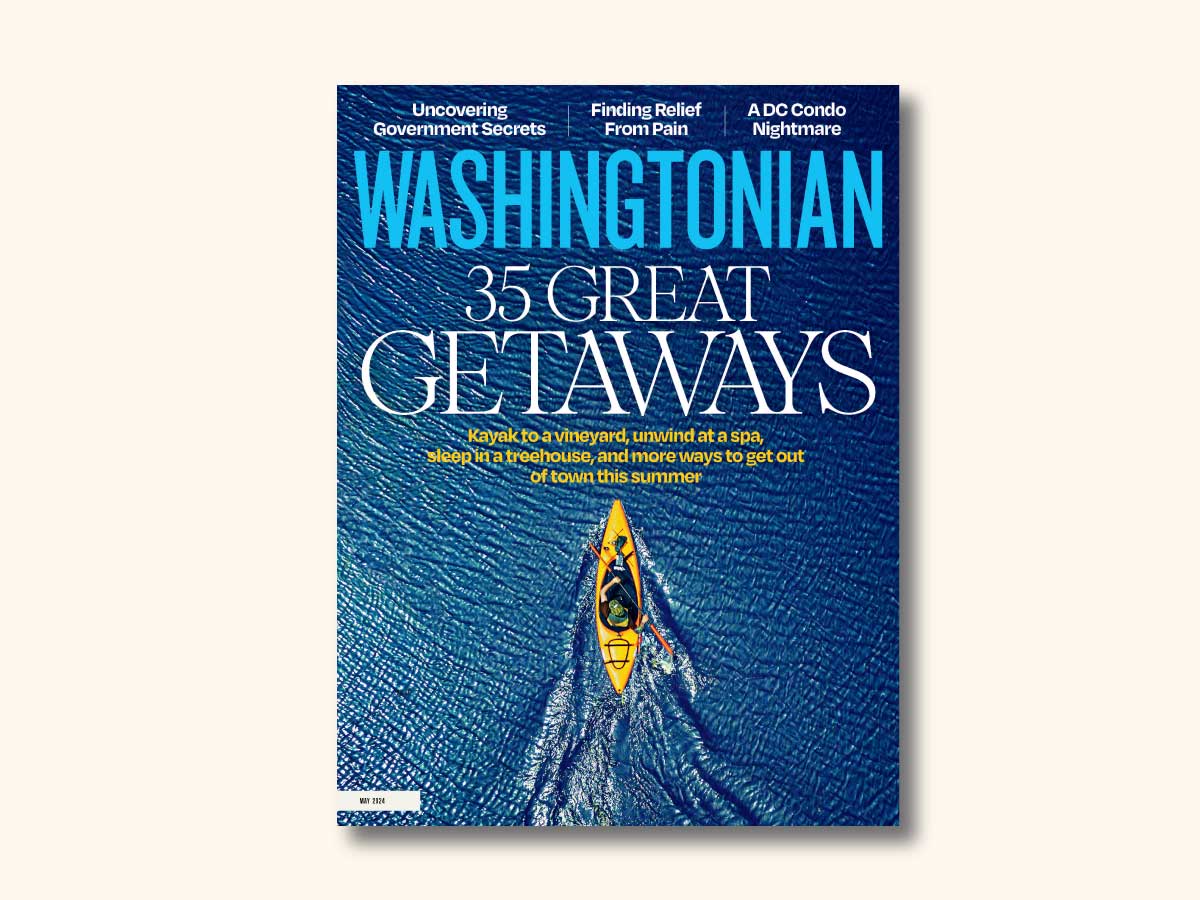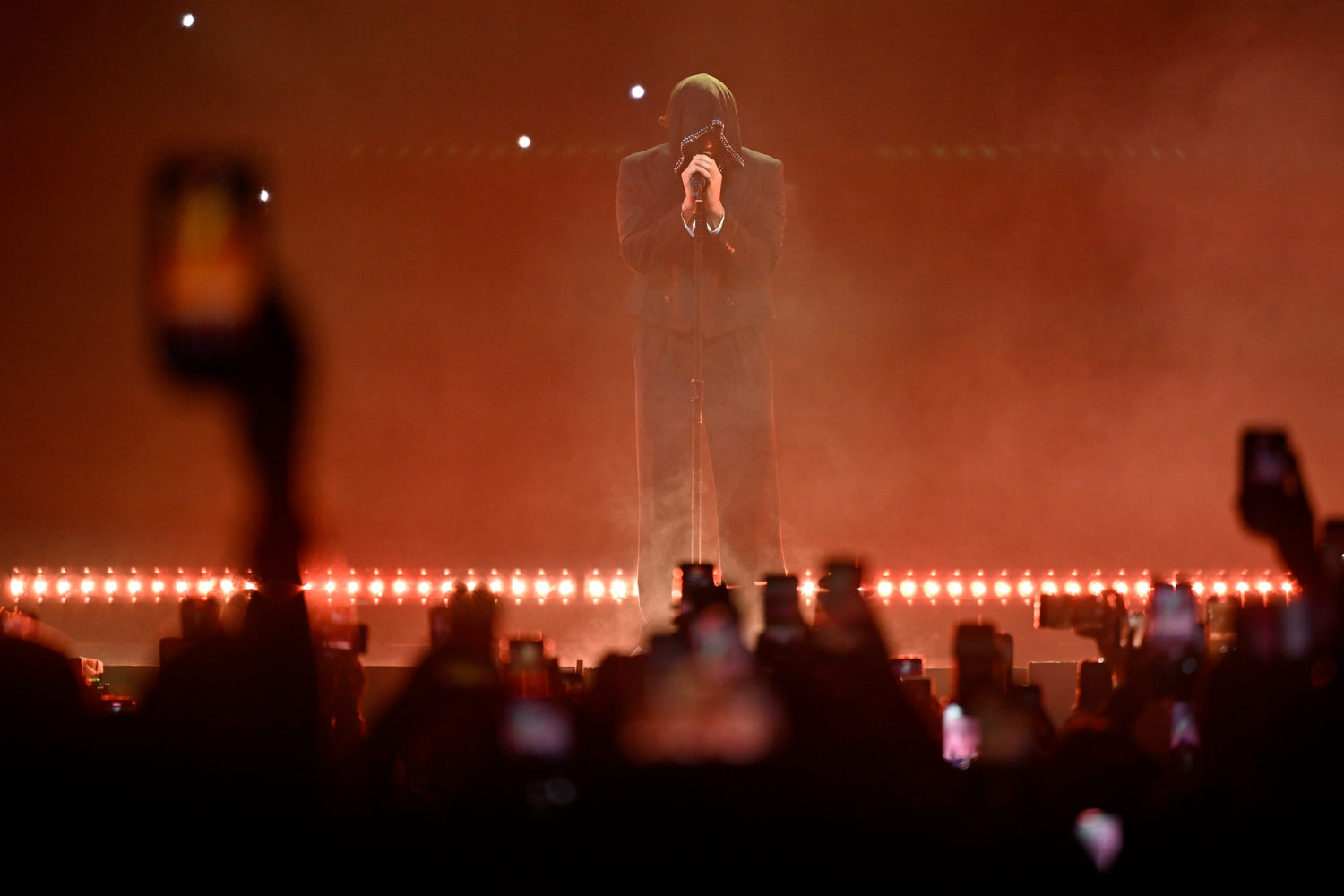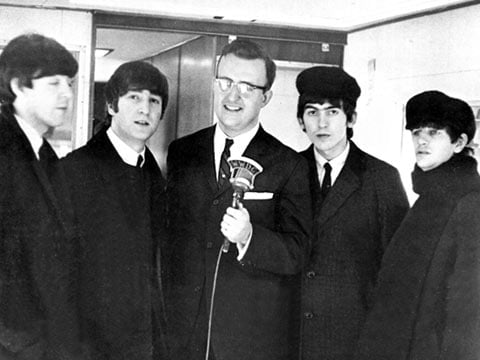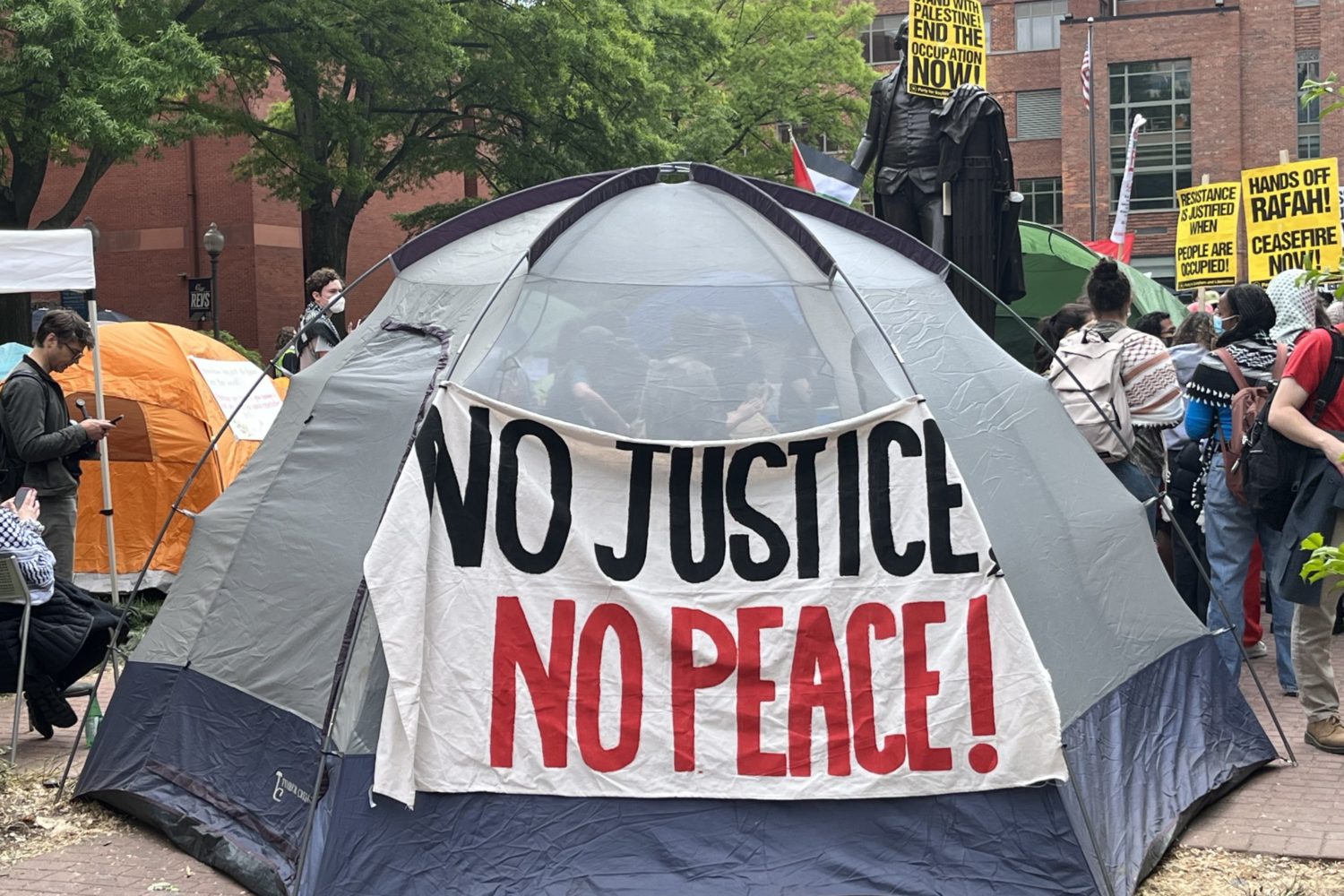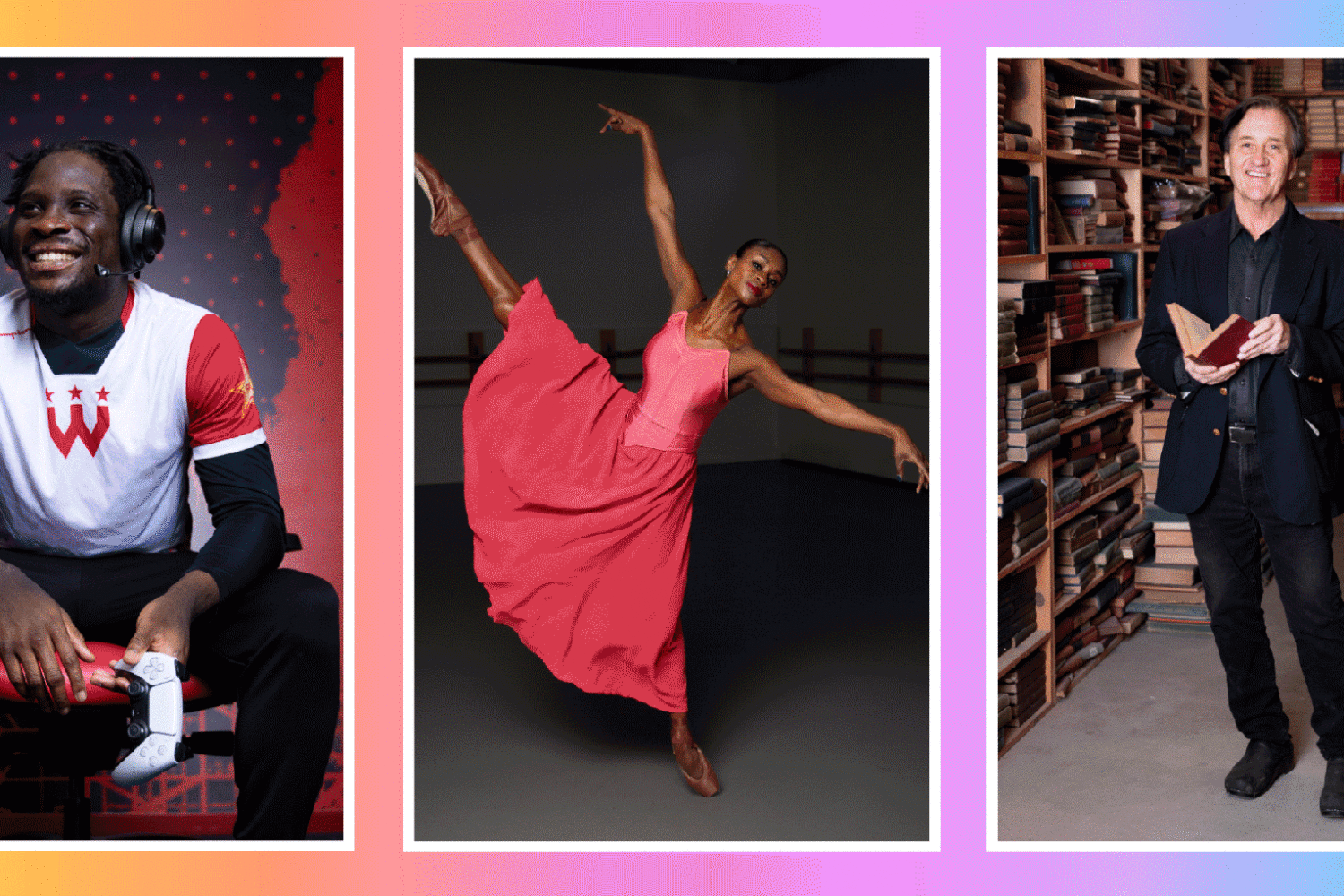Paul Chernoff is The Washingtonian's director of information technology. At the risk of getting even more spam, he can be reached at pchernoff@washingtonian.com.
In the most polite terms, spam is unsolicited e-mail. As in-boxes get clogged with spam–the antispam service Postini (www.postini.com) calculates that more than 70 percent of the e-mail it examines worldwide is spam–I've heard lots of other names to call it.
There are steps you can take to fight spam. Most will make it harder for valid e-mail to get through. But you're probably already deleting some legitimate e-mail along with spam. Many of the editors at The Washingtonian have a "When in doubt, delete it" approach to e-mail because spammers use so many deceptions. If you're sending e-mail, the editors advise being as straightforward as possible: Never, for instance, use "Hi" as the subject line–that's the subject line used by many pornographers.
Spammers spend a lot of time and energy to defeat antispam measures. At The Washingtonian, we have implemented new antispam tactics only to see spam zoom back up after two weeks.
What you can do
* Be paranoid. Assume that any time you use or post your e-mail address, a spammer might get it. Give your address only to those you want to send you e-mail.
* Give out fake e-mail addresses on Web forms when an address is requested and you don't want to receive e-mail.
* Have different e-mail addresses. You could have one for business contacts, one for friends, and one for online shopping–that one will get spammed.
* Contact the Direct MarketingAssociation to be put on its do-not-email list: www.dmaconsumers.org/consumers/optoutform_emps.shtml. Any DMA-member business has to abide by this list. Of course, this will make only a dent in spam, as the most notorious spammers are not DMA members.
* Use an e-mail program that has a junk filter. I find Mac OS X's mail.app to be excellent. It is able to detect most junk mail and puts it into a junk mailbox. I scan my junk mailbox for legitimate e-mail, and my regular inbox for junk that slipped through, marking and unmarking e-mail as junk, and mail.app learns over time. Eudora 6 offers a junk mail filter for $50.
Other junk mail filters include PostArmor, www.postarmor.com; SpamAssassin, www.spamassassin.org/index.html; Spam Interceptor, si20.com/spamfilter; Spam Alarm, www.dignitysoftware.com; SpamBayes, spambayes.sourceforge.net/windows.html; and I Hate Spam, www.sunbeltsoftware.com.
* Never open an e-mail you suspect is spam. Spammers send html e-mail that will connect your e-mail program to their Web site and verify that your e-mail address is valid. They will then sell your address to other spammers. Some spam is easy to identify because the subject is suspicious or misspelled (Viagra spelled "v1agra") or has an identifying number at the end. Many spam e-mails start with Re: or Fwd:.
* Set your e-mail to not display html e-mail–e-mail written to resemble a Web page–as html or to not display embedded images. This will prevent spammers from having your computer connect to their Web site without your knowledge.
* Never click on "remove me from your mailing list" unless you have reason to trust the sender. In most cases spammers will use this to verify an e-mail address.
* Have an unusual address. Spammers send e-mails simply by guessing names. They do this to find which addresses are valid. One new employee at the magazine who had a common last name had 20 spams in her in-box when she turned on her computer for the first time.
* When you send an e-mail to many people, put the addresses in the bcc: line. This will hide the addresses and make it harder for spammers to harvest them.
* Switch to an Internet service provider (ISP) that will not spam you and will try to filter out spam. The major services such as AOL and MSN offer spam filtering, but they also send unsolicited e-mail to their members. (AOL members can opt out of getting AOL mail.) Independent ISPs, such as HIS.com (www.his.com), offer spam filtering too.
* Don't post your e-mail address on Web sites. Spammers harvest e-mail addresses from Web sites by using an automated tool called a Webbot. If you need to create a Web page, go to www.wbwip.com/wbw/emailencoder.html to learn to post an e-mail address that will be unreadable to a Webbot.
* Don't use e-mail programs whose address books can be easily appropriated by a virus–which can read your address book and spam the addressees. Microsoft Outlook and Outlook Express are particularly vulnerable.
* Install anti-spyware software, such as Ad-aware (www.lavasoftusa.com), if you run any Microsoft Windows operating system. This protects you from an entire class of unfriendly software that can damage your computer and harvest your e-mail address.
* Have your e-mail software automatically organize and sort your e-mail. I have a mailbox for each mailing list I subscribe to, and e-mails automatically go to the appropriate one. Most modern e-mail programs allow you to make filters. Because I've set up many mailboxes, I find good e-mail is mostly separated from bad. My main inbox becomes a repository for junk.
* Get a new e-mail address. A drastic step, but I know people who have been driven to it when they started receiving 300 spam e-mails a day.
* Use instant messaging or text messaging instead of e-mail–although spam is showing up there, too. I recently received a spam text message on my cell phone.