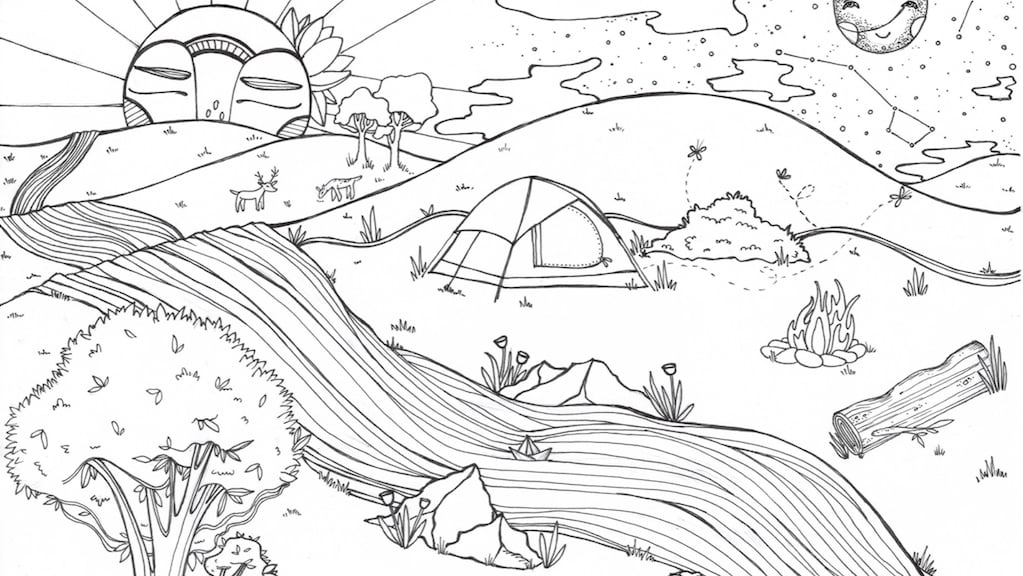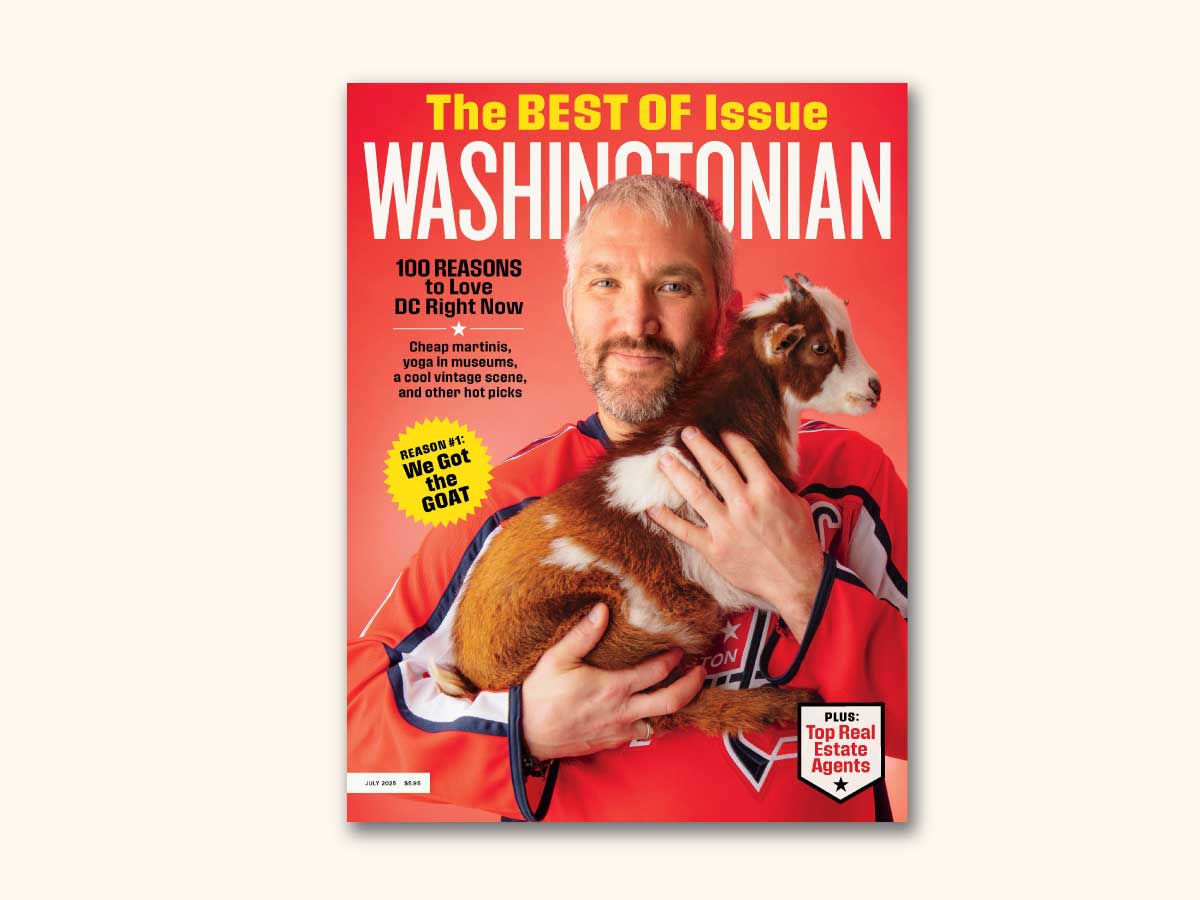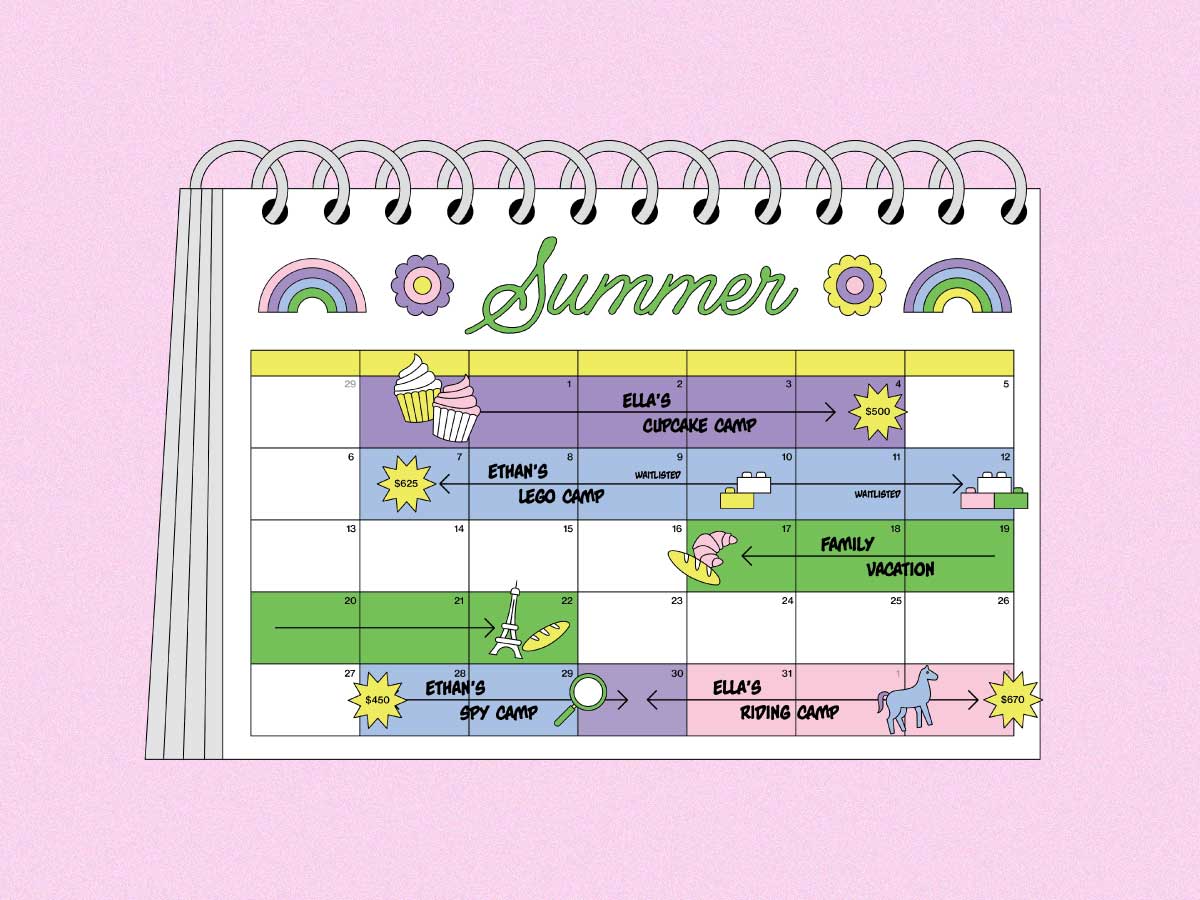For the design-obsessed home-related, there’s no shortage of social-media sites and smartphone apps for getting inspired and organizing projects. The key is knowing which site is best for what, and how to use one with another. To find out, we asked some web-savvy moms and designers how they navigate design online.
Siobhan Mueller says she’s not sure how she and her husband could have renovated their new weekend house near Warrenton without social media. Using a combination of Houzz, Pinterest, and a construction-management app called Co-construct, Mueller and her husband, Sander, could virtually commute to the job site from their Arlington home, working in real time with architect Dwight McNeill and builder Jonathan Caron on every product choice and design decision.
“The whole point is to make a very difficult process easier,” Mueller says. She looked first to Houzz, with its thousands of polished, professional photographs, for inspiration. Then she pinned images from that site and others to Pinterest boards dedicated to each space in the new house. Through Co-construct, Caron and McNeill posted pictures from the job site, along with a bevvy of questions and comments about the progress. “It looks like a Facebook message board,” Mueller says, adding that plans and payment schedules were also attached. “It’s our own little password-protected website.”
Pinterest is universally the top choice among designers and clients when it comes to planning a project. “It’s just being able to organize my thoughts visually, in a really simple way,” says Leah Moss, a former writer for Apartment Therapy who transitioned into design. Houzz is notable for its reviews and information. “Everyone on Houzz is design-minded, so I trust the discussions,” she says.
Bethesda designer Samantha Friedman uses Pinterest almost exclusively, creating boards for each client. “It’s a game-changer,” she says. “We don’t even keep client binders anymore—everything is on Pinterest.” She also loves Benjamin Moore’s Color Capture app. She can take a picture of a client’s room and then touch a part of the photo—the sofa, say, or the rug—and the app will instantly suggest a paint color to match. “Within one or two shades, it’s really dead-on.”