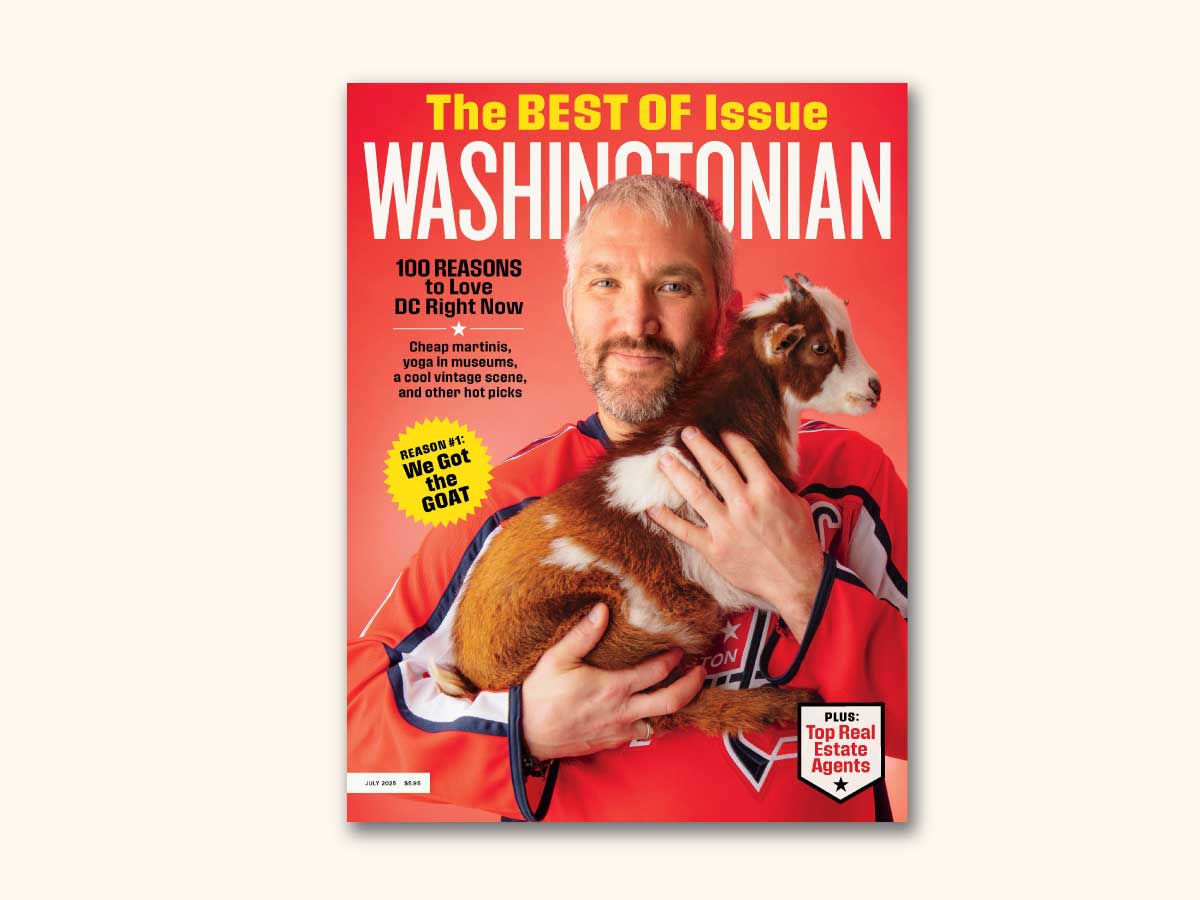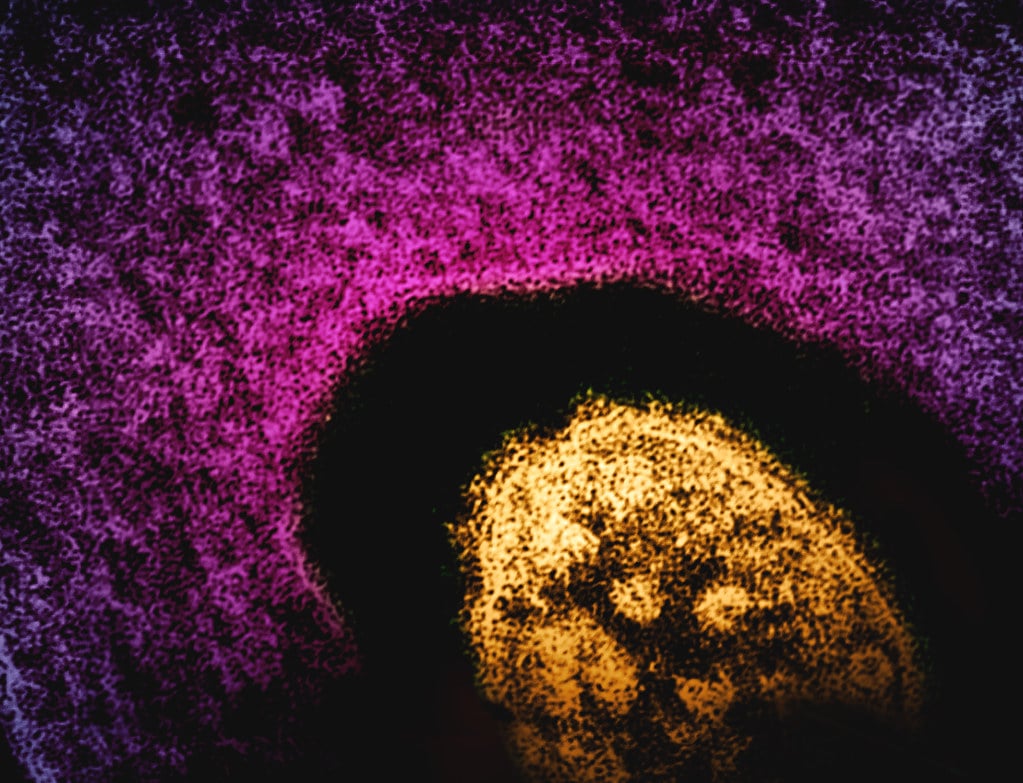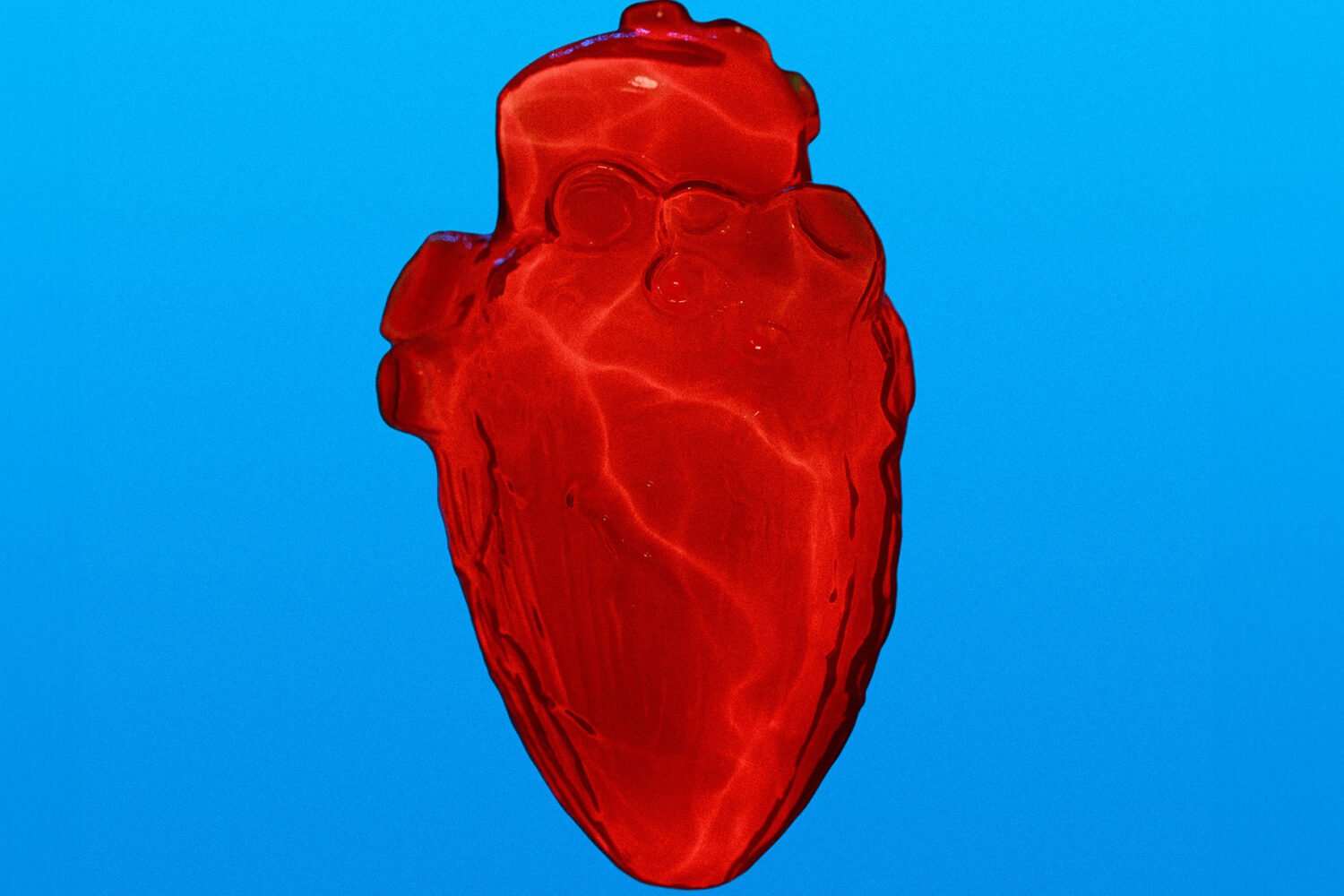Ah, the Internet: a place where we all participate in thoughtful discourse and share only inspiring content, where every email finds us well and notifications never distract.
Or not. While mindful, regulated use of technology is associated with well-being, excessive screen time can strain your mental health, leading to a greater risk of depression and anxiety as well as low emotional stability, says one 2020 study.
We spoke to five tech-savvy people—all of whom we named 2022 Tech Titans in our May issue—and asked them to share tips on how they stay sane in our hyper-online world.
Many of the suggestions are tried-and-true advice you may already know: Don’t read or send after-hours work emails. Try not to look at social media when you’re already feeling down. Avoid reading and engaging with comments, which can sap time and energy. Don’t sleep with your phone by your bed. Take a digital detox now and then—whether for a day or longer.
What follows are ten tips you may not have heard before or might not have tried, including advice on managing social media, working more efficiently, and setting an example for your kids.
1. Hide Social-Media Apps in Subfolders
Most of us have a go-to website or app that we reflexively open during a few minutes of downtime. Whether Facebook, Instagram, or TikTok, those destinations are designed to keep you there—suddenly, three minutes becomes 30. Alexandra Reeve Givens, president and CEO of the Center for Democracy and Technology, recommends clustering addictive but unproductive apps in folders on your phone. That way, it takes a couple more clicks to access them. “It adds just that little bit of extra friction that makes me think, ‘Oh, I should text a friend instead or go do something constructive with my day,’ ” says Givens.
2. Still on Social Media Too Much? Use the Browser Version.
If hiding apps in folders doesn’t curb your usage as much as you’d like, try doing what Travis Moore, founder and executive director of the fellowship program TechCongress, does: delete the apps altogether and use the mobile web version. “It’s really clunky,” says Moore. For instance, videos on Instagram don’t autoplay in a web browser—unlike on the app, which doesn’t provide an option to turn off autoplay. “So all of the behavioral-targeting tricks just don’t work the same way. Like, they don’t work well at all, which makes it much better for me to be conscious and limit my time.”
3. Turn Off Notifications
Ping, ping, ping! “It takes about 23 minutes to regain your focus once you’ve been interrupted,” says Moore, referring to a 2005 University of California at Irvine study. He suggests limiting as many distractions as you can by disabling notifications. “On my phone, the only push notifications I have enabled are text, phone, Uber, and Lyft. And even with text, it’s silenced. So they come in, but I don’t get a ping.”
4. Check Email Less Often
Notifications have trained us to be subconsciously on alert for incoming messages and emails throughout the day. But checking your inbox every ten minutes leads to the draining state of “context-switching.” Instead, Cary Lawrence, CEO of the customer-analytics firm Decile, recommends setting aside designated times during the day for responding and sorting through emails. (She has found it helpful to reserve an hour each morning, before her workday kicks into full gear, followed by a half hour around lunch and a half hour toward the end of the day.) One 2015 study revealed that participants who checked their emails at designated times experienced significantly less stress than when they had unlimited access.
5. Work in Intervals
When you have lots of tasks to keep in order, and notifications and emails continue to come in, it’s hard to stay focused. Rather than multitask—which is proven to reduce productivity—several of our Tech Titans work in highly focused intervals followed by short, mindless breaks. “Facebook actually sent me a really cool timer cube, where you can just flip it over to the designated amount of minutes—for example, 15 or 30—and then an alarm goes off,” says Lawrence. “I find that very useful for staying focused on dedicated tasks and then taking a break. I also find that it’s helpful for me to get up and go on a walk outside to clear out the cobwebs and come back to my work with a new perspective.” Those pauses are also great for knocking out a chore or two, she says: “I love doing laundry during designated breaks. There’s something about how mindless and repetitive the activity is. For someone who works with data and technology, it’s a nice change of pace.”
6. Physically Write a To-Do List
Sometimes nothing beats old-fashioned pen and paper, say several of our tech experts. “The actual physical aspect of writing a to-do list almost puts your work into a sort of meditative state,” says Shelly Omilâdè Bell, founder and CEO of Black Girl Ventures. Plus, when you’re done with a task, you get to literally cross it off—a satisfying feeling you can’t have on the computer.
Susan Tynan, founder and CEO of FrameBridge, points out that pen and paper is also great for thinking about abstract concepts: “If I want to rethink our future initiatives, I just find nothing is better than a blank sheet of paper. I feel like a keyboard sort of boxes me in. I like to use a lot of symbols; I like to draw stars and arrows. None of the digital tools that are meant for brainstorming, I think, have yet replicated the pen and paper.”
7. Avoid “Second-Screening”
The internet has weakened our attention spans, and our Tech Titans are no less susceptible. “I am terrible at second-screening,” says Lawrence, who admits to scrolling through her phone while watching television. “I’m having a hard time actually enjoying the TV or the movie.”
According to a 2017 eMarketer study, some 70 percent of US adults regularly use another device while watching TV. Lawrence says one way she’s been tackling her second-screen habit—other than forcing herself to keep her phone down—is by reading books at night. “There was a point where I couldn’t even get through a magazine without just constantly checking my phone. So I’ve started forcing myself to read more long-form books, and that’s been really helpful.” As a bonus, she adds, “it’s also helped me get to sleep a little bit easier.”
8. When You’re With Your Kids, Tell Them Why You’re on Your Phone
You could be buying groceries, writing to a relative, or searching for summer-camp options—but from your child’s perspective, you’re just on your phone, seemingly in your own world. If you aren’t able to put your device away when around your children, Givens recommends at least explaining what you’re up to. “Before smartphones, kids would see you reading a book, going into the store, or writing a thank-you card. But now we do all that through our phones, so it all looks the same to them and they don’t know if you’re thinking about them or just working as always.”
9. Turn Video Calls into Phone Calls
According to a 2021 Pew Research survey, 40 percent of those who had been speaking through video calls since the beginning of the pandemic reported feeling worn out or fatigued by them. That’s why Givens follows this simple rule: If it can be done on the phone, do it over the phone. That lets people take a break from a screen and move around while talking.
10. Practice Gratitude for What Online Life Offers
While having your office at home can feel intrusive, it also provides an incredible amount of flexibility. And though social media can suck you in, it also keeps you close to distant relatives. So when you’re feeling the burdens of techno-stress, take a step back and practice gratitude for what technology has enabled us to do. “My smartphone is one of my most important tools. I don’t hate being connected—I’m actually profoundly grateful,” says Tynan. “Could I run a growing business, raise kids, and stay connected to culture and current events without it? Absolutely not. The business analytics on my phone! The grocery shopping! It’s all there. I’m still celebrating the tremendous enablement that comes from my iPhone.”
This article appears in the June 2022 issue of Washingtonian.