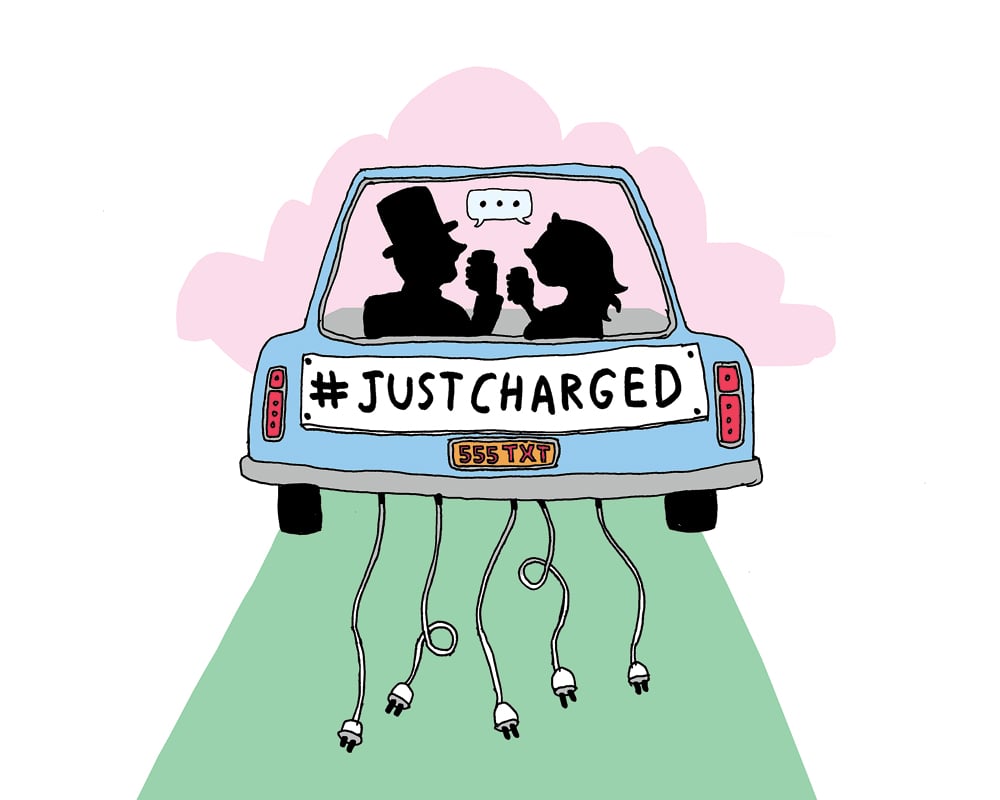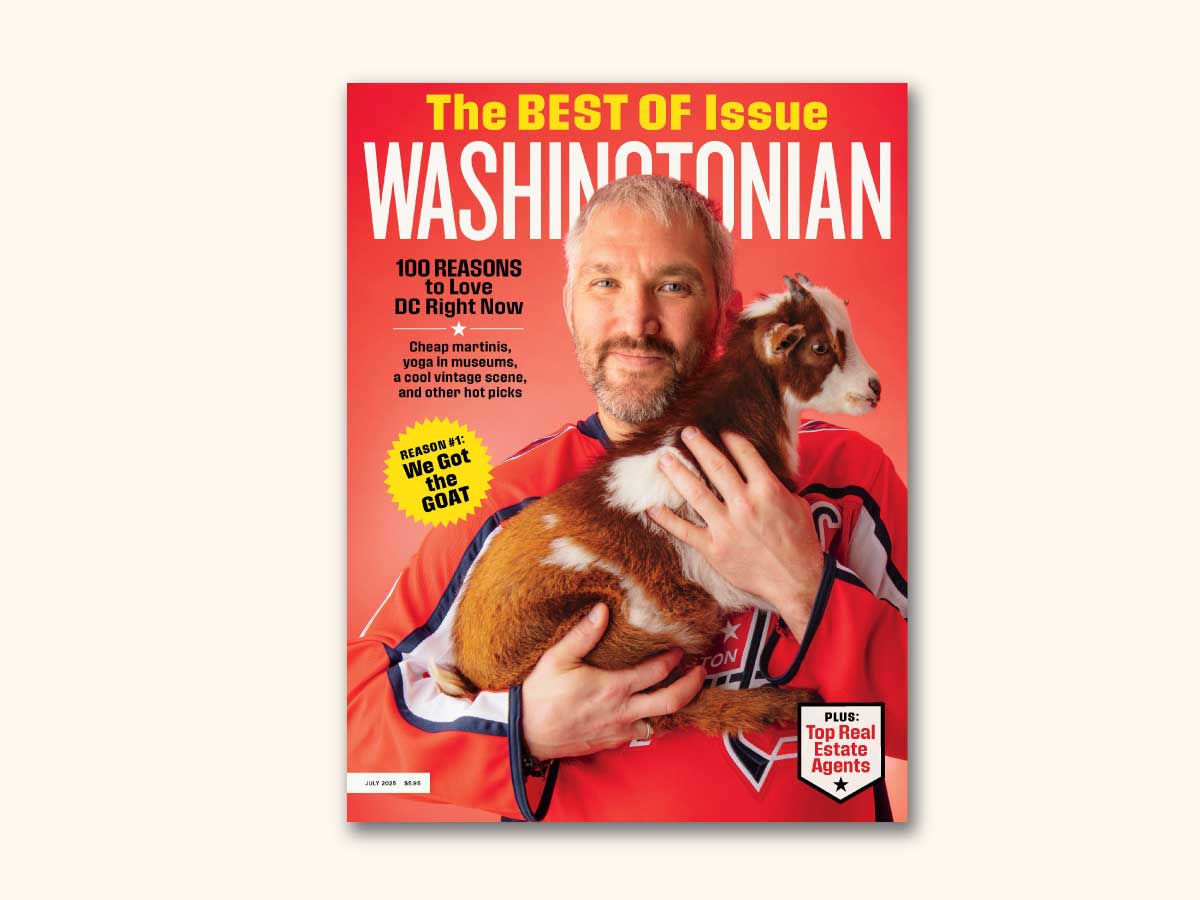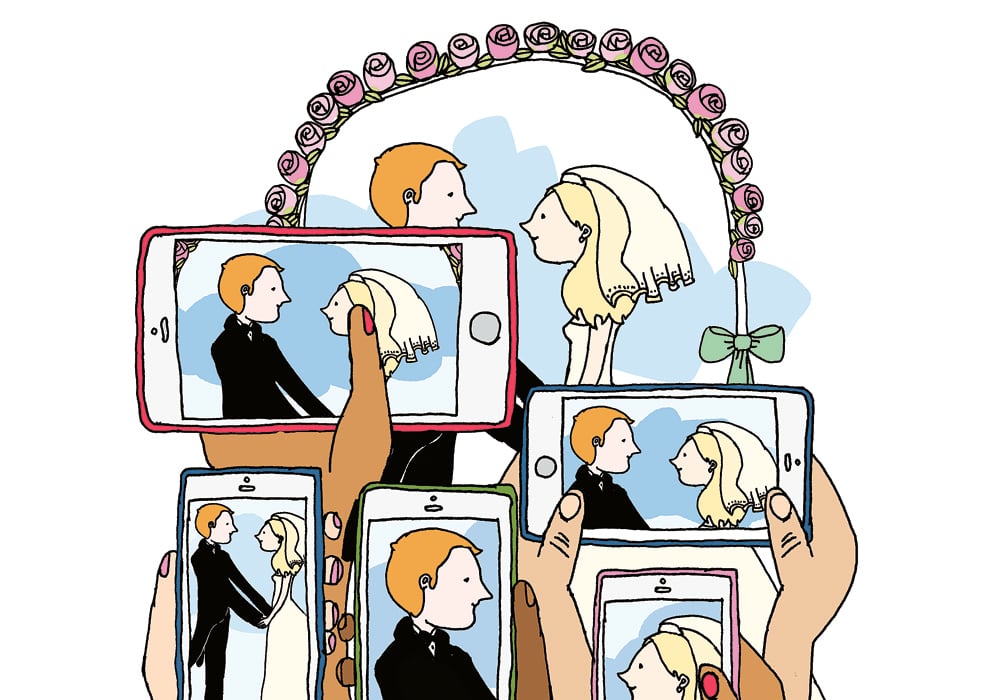Your stance on social media is the wedding equivalent of Democrat versus Republican: On one side of the petal-strewn aisle are hashtag-happy couples; on the other, those so determined to go unplugged that they ask guests to check smartphones at the door and keep any mention of their special day off the World Wide Web.
“Weddings across the board are getting more digital. Hashtags were uncommon in 2012, but over half of the weddings in 2013 had one. I’ve seen charging stations for battery-challenged guests, and I’ve seen projectors that display photos snapped with the wedding hashtag. When something new and digital seems outlandish, pretty quickly it becomes the new normal,” says Sophie Pyle, founder of DC’s Tweet the Bride, which sends a social-media artist to document your day so you—and your guests—don’t have to. “The idea of a wedding website was absurd a few years ago, but now it’s standard for easy access for booking hotels, buying off the registry, and getting to know a couple’s story.” In other words, your wedding already relies on the internet for several elements, so why not make the most of digital love?
Whichever side of the aisle you’re on, here’s our guide to navigating your nuptials with social media.
“Is our wedding trending on Twitter?”
There’s no limit to the “likes” you’ll get if you’re social-media savvy during your celebration. Many couples create a hashtag so that they can easily search sites for guests’ photos, a great opportunity to see moments they may have missed or to view their celebration from many different perspectives. Hashtags can be your two names à la #BradAndAngie or a clever, Us-worthy combo like #Brangelina.
Let your guests know your hashtag by making it prominent on your invitations, wedding website, wedding programs, and chalkboard or printed signs, advises Frances Reimers, a marketing executive who also consults for weddings.
There’s an App for That
Send an e-mail before the wedding weekend asking guests to download an app to keep track of wedding details and upload any photos they take. Favorites include the free Wedding Party app, a free app, or Appy Couple, which offers $35 and $69 packages.
Not sure if you want everyone to see the pictures before you do—or don’t want to broadcast your wedding to those who weren’t invited? “When clients prefer that only actual guests at the wedding are able to view the photos, I suggest creating a Shutterfly Share site, where it’s easy for individuals to upload their photos to one established location, via a password, and the bride and groom can order photos or create a book—something you can’t do through Twitter,” says Gretchen Learman Burrier, owner of DC’s Blue Ribbon Events.
If you’re somewhere in the middle, make like Northern Virginia-based photographer Natasha Naomi, who used her professional experience when deciding about guests snapping away at her own nuptials. “I went the George Clooney route and rented iPods from Wedit, and I assigned five people to take video and pics during the ceremony and reception,” she says. “The iPod doesn’t allow them to e-mail, text, or post the videos or images anywhere—only Wedit can get them off the iPods.” Editing packages cost $199 for a three-to-five-minute highlight reel, or $349 for a 30-to-60-minute video in addition to the highlights.
Hire a pro (or semipro)
“The bride and groom should be enjoying the day with their guests, not communicating with the world,” says Reimers. Designate a friend or hire a professional to live-tweet the wedding and coordinate all posts so that you can stay in the moment instead of on your phone. Companies like Tweet the Bride even provide instant professional photos that can be browsed on Instagram and Twitter by anyone who knows the hashtag.
Make sure to provide your media manager with guidelines and the authority to remove any inappropriate posts. The cost for a social-media manager depends on the person selected, but for someone who’s not a family member or friend, budget $40 to $100 an hour.
Check your phone at the door?
“In 2014, it’s harder than ever to set digital boundaries for guests. Cell-phone bans are difficult to enforce,” says Pyle. “If you really don’t want them in use, try to set up elegant signs at entryways to events and tell a few guests to help spread the word.”
Not ready to go quite that far—or think you’ll be facing a sea of pouts on the happiest day of your life? Establish ground rules for guests—and keep reminding them.
For example, be specific about what can and can’t be posted, and when. “I always like to snap pictures of the wedding party getting ready, but I hold photos of the bride, the groom, and the parents until after the ceremony to post as ‘latergrams,’” says Pyle.
And since there are no do-overs when saying “I do,” request that guests leave the photography to the actual photographer during especially meaningful intervals. “Sometimes guests think they’re being helpful by taking photos during the ceremony. But if someone happens to take their iPad or phone and lean far into the aisle to snap the first kiss, then it can definitely get in the way of an important moment that only happens once,” says Arlington-based photographer Abby Jiu, who keeps an eye out before the ceremony for snap-happy guests so she can talk to them about how to stay out of each other’s way.
Put your social-media do’s and don’ts on your wedding website, ceremony program, or a sign at the entry. Or enlist someone who will have everyone’s attention. “In more and more weddings I shoot, the officiant is the one who announces that the bride and groom have asked that no pictures be taken during the ceremony. This is so I can do my job and get awesome photos of friends and family instead of friends and family and 60 cameras and iPhones up in the air,” says Naomi.
Remember, too, that it’s completely appropriate to politely request that someone take down a photo. After all, the wedding lasts one day, but the posted images will live in cyberspace forever.
Washingtonian Bride & Groom LOVES social media! Find us on Twitter, Pinterest, Facebook, and Instagram.